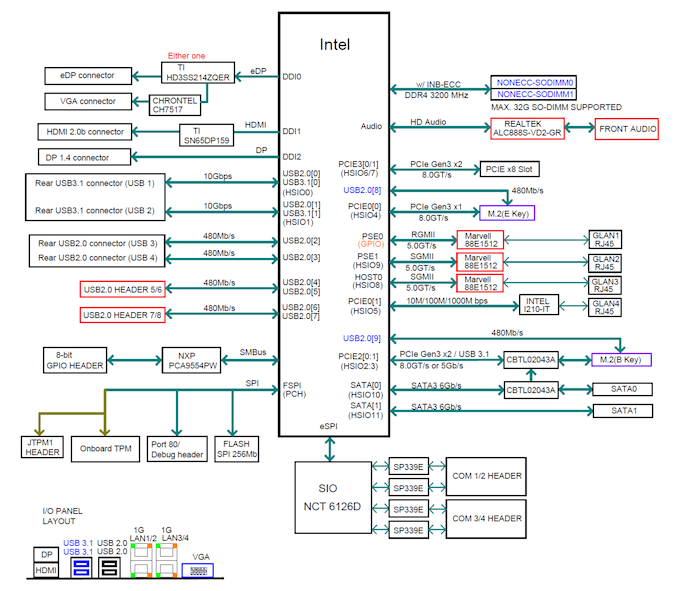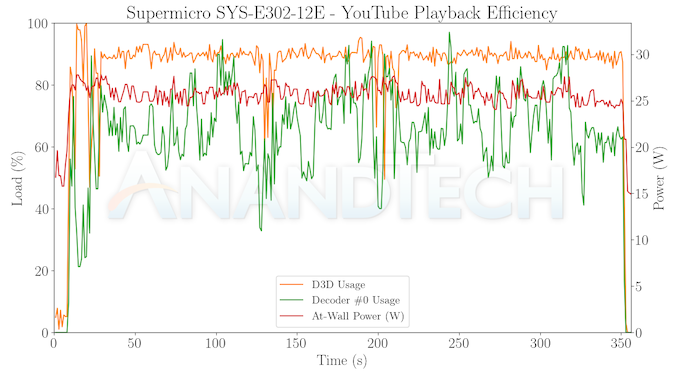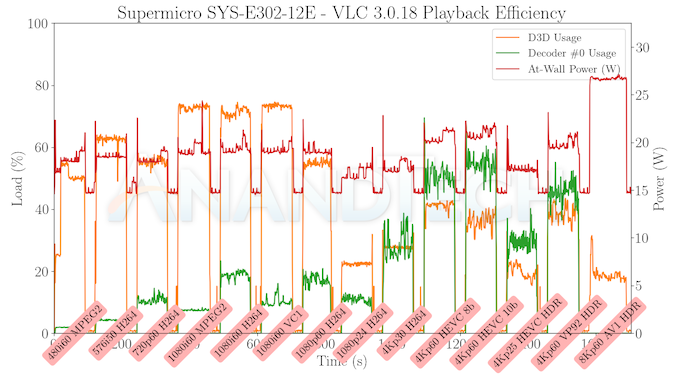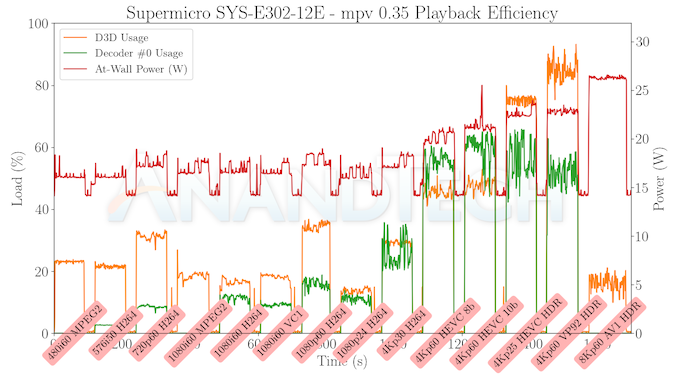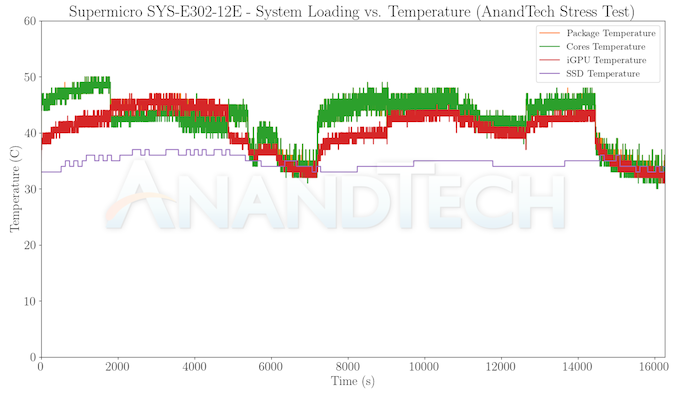Original Link: https://www.anandtech.com/show/18744/supermicro-syse30212e-fanless-industrial-pc-review-elkhart-lake-for-iot-applications
Supermicro SYS-E302-12E Fanless Industrial PC Review: Elkhart Lake for IoT Applications
by Ganesh T S on March 10, 2023 8:00 AM EST- Posted in
- Systems
- Fanless
- Supermicro
- Passive Cooling
- Elkhart Lake

Passively-cooled systems find application in a wide variety of industrial use-cases including automation, IoT gateways, medical systems, surveillance, and digital signage. In addition to avoiding moving parts, systems meant for industrial use need to be built to operate 24x7 in challenging environmental conditions.
Supermicro has systems targeting this market under the Embedded / IoT category in a variety of form-factors. Scenarios with minimal I/O requirements can use the compact chassis with support for 3.5" SBCs. The company also provides passively-cooled chassis configurations for industrial mini-ITX boards.
The Supermicro SYS-E302-12E based on the Intel Atom x6425E embedded SoC is the company's highest performing system in the Elkhart Lake lineup. It is optimized for industrial automation, digital signage / data visualization, and IoT applications. The review below takes a detailed look at the features and performance profile of the system, along with an evaluation of the thermal solution.
Introduction and Product Impressions
Supermicro's SYS-E302-12E is based on the Super A3SEV-4C-LN4 mini-ITX board. The board is available for purchase with an integrated heatsink. Supermicro also offers the SYS-E302-12E barebones system based on this board by removing the heatsink and mounting the board inside the CSE-E302iL2 passively-cooled chassis.
Intel's Tremont microarchitecture for low-cost processors has been available in the market for a few years now in Jasper Lake-based systems meant for use as entry-level PCs. Processors meant for the embedded market (such as the Elkhart Lake SoCs) make it to end customers much later than their consumer counterparts - they have a long life-cycle, and lengthy qualification cycles too. Even though Elkhart Lake-based consumer systems are already trickling into the market, the ones based on embedded SKUs such as the Atom x6425E are becoming widely available only now.
The SYS-E302-12E is marketed as an IoT SuperServer, but it doesn't have a separate BMC and also does not support ECC memory. However, the embedded SKU officially supports in-band ECC. We have already evaluated the impacts of in-band ECC on performance in our Raptor Lake-P review. Unfortunately, the BIOS version currently available for the SYS-E302-12E doesn't have the option to toggle in-band ECC, but Supermicro confirmed that an upcoming release would enable that option.
Supermicro has equipped the SYS-E302-12E with a wide range of I/O interfaces - four RS232 COM ports, four gigabit LAN ports, six USB 2.0 ports, and two USB 3.2 Gen 2 ports. There are three display outputs, and there is space available inside the chassis to install a 2.5" SATA drive also.
In addition to the main unit, Supermicro supplies a lockable 150W (12V @ 12.5A) adapter, AC power cord, 2.5" drive caddy, appropriate screws, and cable ties in the package.
Our review sample included 2x 16 GB DDR4-2666 SODIMMs as well as a 256 GB InnoDisk M.2 SATA drive. The full specifications of the review sample are provided in the table below.
| Supermicro SYS-E302-12E Specifications (as tested) |
|
| Processor | Intel Atom x6425E Elkhart Lake 4C/4T, 2.0 - 3.0 GHz Intel 10, 1.5 MB L2, 12 W |
| Memory | Innodisk M4SI-AGS1O50K-C DDR4-2666 SODIMM 19-19-19-43 @ 2666 MHz 2x16 GB |
| Graphics | Intel UHD Graphics for 10th Gen Intel Processors (32EU @ 500 MHz) |
| Disk Drive(s) | Innodisk M.2 (S80) 3TE7 DEM28-B56DK1EW1QF (256 GB; M.2 2280 SATA III;) (64L 3D TLC; InnoDisk ID301 Controller) |
| Networking | 1x GbE RJ-45 (Intel I210-IT) 3x GbE RJ-45 (Intel EC1000S MAC + Marvell Alaska 88E1512 PHY) |
| Audio | Realtek ALC888S Audio Codec On-board (Optional Audio Jack, N/A in Review System) Audio Bitstreaming Support over HDMI Ports |
| Video | 1x HDMI 2.0b 1x DisplayPort 1.4 1x VGA (via eDP from SoC) |
| Miscellaneous I/O Ports | 2x USB 3.2 Gen 2 Type-A (Rear) 2x USB 2.0 Type-A (Rear) 4x USB 2.0 (Front) 4x RS-232 COM (Front) |
| Operating System | Windows 11 Enterprise (22000.1335) |
| Pricing | (Street Pricing on March 9th, 2022) US $894 (Barebones) US $1315 (as configured, no OS) |
| Full Specifications | Supermicro SuperServer SYS-E302-12E Specifications |
The system is available for purchase from WiredZone for $894 by manufacturer drop-ship. Supermicro is still in the process of expanding retail availability.
The SYS-E302-12E is a bit of a unique system compared to the embedded / industrial PCs we have reviewed earlier. For starters, it is one of the first systems to officially support in-band ECC. The wealth of network ports and other communication options is not matched by any other low-power fanless system we have covered earlier. The chassis also appears to be a massive overdesign for a 12W TDP SoC - keen observers might have noticed that it is the same one that successfully handled a 60W TDP Xeon-D in the SuperServer E302-9D. We can expect the thermal performance to be top-notch and allow the system to operate in a wide temperature range.
The top view of the motherboard integrated in the system is show above. The heatsink shown is replaced by a solid metal block that tightly interfaces with the chassis top using a thermal pad. The M.2 SATA port and SODIMMs are easily accessible, but the x8 PCIe slot is not usable in the system (the space meant for the PCIe add-in card is instead allocated to the 2.5" drive tray).
In the next section, we take a look at the system setup and provide some analysis of the platform.
Setup Notes and Platform Analysis
Our review sample of the Supermicro SYS-E302-12E came with all necessary components pre-installed - we only had to load up the OS to start our evaluation process. Prior to that, we took some time to look into the BIOS interface. It must be noted that traditional out-of-band management options like a dedicated BMC LAN port or even AMT are not available for the system. The COM ports have some out-of-band management options, but that is quite limited compared to BMC / AMT. Additionally, the board's jumpers are set by default to disable TPM. So, the jumper (JPT1) must be altered to allow Windows 11 to be installed. The BIOS has plenty of other configuration options that are brought out in the video below.
The block diagram below presents the overall high-speed I/O distribution.
Since the Elkhart Lake processor is a SoC, the DMI link details between the internal PCH and the CPU are not readily available. While not much can be commented on the bandwidth allocations due to this, we do see that both USB 2.0 header pairs are brought out as Type-A ports using the thick white cables in the picture below. We also see the COM header pairs getting connected to the RS232 ports.
Access to the internal board is obtained by unscrewing the chassis from the sides and the top and pulling it up. It is necessary to do this in order to install the SODIMMs and M.2 / 2.5" drives in the case of a barebones system.
In today's review, we compare the Supermicro SYS-E302-12E and a host of other systems based on processors with TDPs ranging from 6 W to 35 W. The systems do not target the same market segments, but a few key aspects lie in common, making the comparisons relevant.
| Comparative PC Configurations | ||
| Aspect | Supermicro SYS-E302-12E | |
| CPU | Intel Atom x6425E Elkhart Lake 4C/4T, 2.0 - 3.0 GHz Intel 10, 1.5 MB L2, 12 W |
Intel Atom x6425E Elkhart Lake 4C/4T, 2.0 - 3.0 GHz Intel 10, 1.5 MB L2, 12 W |
| GPU | Intel UHD Graphics for 10th Gen Intel Processors (32EU @ 500 MHz) |
Intel UHD Graphics for 10th Gen Intel Processors (32EU @ 500 MHz) |
| RAM | Innodisk M4SI-AGS1O50K-C DDR4-2666 SODIMM 19-19-19-43 @ 2666 MHz 2x16 GB |
Innodisk M4SI-AGS1O50K-C DDR4-2666 SODIMM 19-19-19-43 @ 2666 MHz 2x16 GB |
| Storage | Innodisk M.2 (S80) 3TE7 DEM28-B56DK1EW1QF (256 GB; M.2 2280 SATA III;) (64L 3D TLC; InnoDisk ID301 Controller) |
Innodisk M.2 (S80) 3TE7 DEM28-B56DK1EW1QF (256 GB; M.2 2280 SATA III;) (64L 3D TLC; InnoDisk ID301 Controller) |
| Wi-Fi | 1x GbE RJ-45 (Intel I210-IT) 3x GbE RJ-45 (Intel EC1000S MAC + Marvell Alaska 88E1512 PHY) |
1x GbE RJ-45 (Intel I210-IT) 3x GbE RJ-45 (Intel EC1000S MAC + Marvell Alaska 88E1512 PHY) |
| Price (in USD, when built) | (Street Pricing on March 9th, 2022) US $894 (Barebones) US $1315 (as configured, no OS) |
(Street Pricing on March 9th, 2022) US $894 (Barebones) US $1315 (as configured, no OS) |
The OnLogic HX500 represents a premium fanless industrial PC with a 35W TDP processor. The Atlas Canyon NUC (based on a Jasper Lake SoC) makes an appearance as a representative of the best possible performance from the Tremont stable, while the Zotac CI331 nano makes up the low end (6W TDP SoC in a fanless configuration). The next few sections will deal with comparative benchmarks for the above systems.
System Performance: UL and BAPCo Benchmarks
Our 2022 Q4 update to the test suite for Windows 11-based systems carries over some of the standard benchmarks we have been using over the last several years. In addition to UL's PCMark, we also include BAPCo's CrossMark multi-platform benchmarking tool. We have also been processing UL's Procyon on different systems, but found that the combination of a low-power CPU and GPU in systems with Atom processors doesn't really make sense for the workloads involved. In any case, systems like the SYS-E302-12E are not going to be used for Adobe Photoshop and Premier Pro.
UL PCMark 10
UL's PCMark 10 evaluates computing systems for various usage scenarios (generic / essential tasks such as web browsing and starting up applications, productivity tasks such as editing spreadsheets and documents, gaming, and digital content creation). We benchmarked select PCs with the PCMark 10 Extended profile and recorded the scores for various scenarios. These scores are heavily influenced by the CPU and GPU in the system, though the RAM and storage device also play a part. The power plan was set to Balanced for all the PCs while processing the PCMark 10 benchmark. The scores for each contributing component / use-case environment are also graphed below.
| UL PCMark 10 - Performance Scores | |||
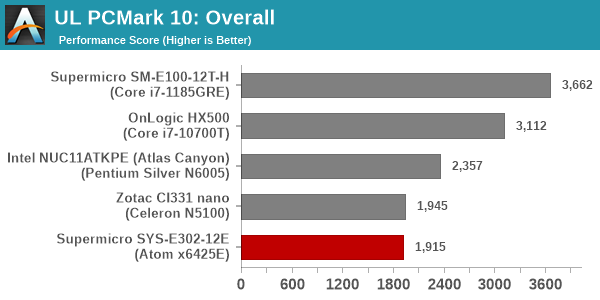
The Tiger Lake-based SM-E100-12T-H obviously delivers the best performance due to its advanced microarchitecture. The OnLogic HX500 also uses a Core processor. Within the Tremont-based units, the actively cooled kit delivers the best performance. The CI331 nano is equipped with a better SATA SSD and also DDR4-2933 RAM compared to the DDR-2666 RAM in the SYS-E302-12E. These factors explain the relative ordering of the systems in the above graphs.
BAPCo CrossMark 1.0.1.86
BAPCo's CrossMark aims to simplify benchmark processing while still delivering scores that roughly tally with SYSmark. The main advantage is the cross-platform nature of the tool - allowing it to be run on smartphones and tablets as well.
| BAPCo CrossMark 1.0.1.86 - Sub-Category Scores | |||
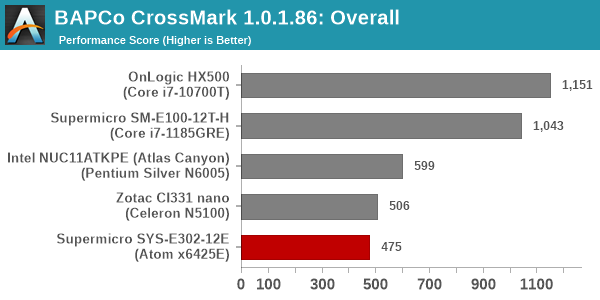
The relative ordering seen in the PCMark 10 graphs are repeated here for the same reasons outlined earlier.
System Performance: Miscellaneous Workloads
Standardized benchmarks such as UL's PCMark 10 and BAPCo's CrossMark take a holistic view of the system and process a wide range of workloads to arrive at a single score. Some systems are required to excel at specific tasks - so it is often helpful to see how a computer performs in specific scenarios such as rendering, transcoding, JavaScript execution (web browsing), etc. This section presents focused benchmark numbers for specific application scenarios.
3D Rendering - CINEBENCH R23
We use CINEBENCH R23 for 3D rendering evaluation. R23 provides two benchmark modes - single threaded and multi-threaded. Evaluation of different PC configurations in both supported modes provided us the following results.
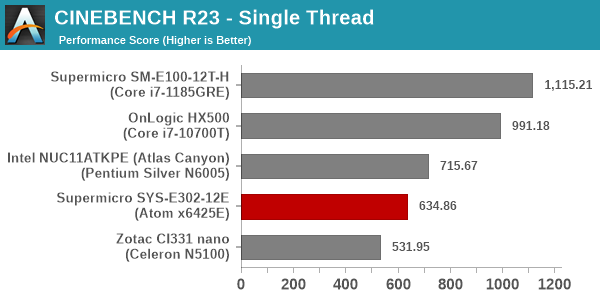
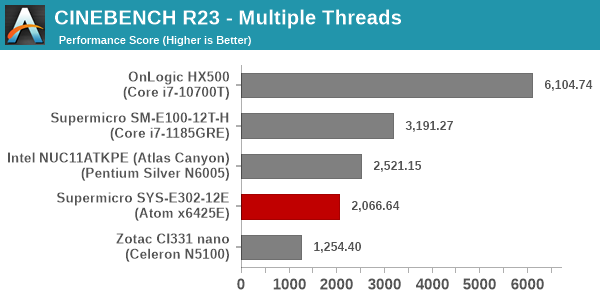
While systems like the SYS-E302-12E are definitely not going to be used for rendering, the above numbers serve as an indicator of the relative performance of the systems. Here, we see that the systems are essentially ordered on the basis of their PL2 numbers within their procesor class, with the 12W Atom x6425E outwitting the 6W Celeron N5100.
Transcoding: Handbrake 1.5.1
Handbrake is one of the most user-friendly open source transcoding front-ends in the market. It allows users to opt for either software-based higher quality processing or hardware-based fast processing in their transcoding jobs. Our new test suite uses the 'Tears of Steel' 4K AVC video as input and transcodes it with a quality setting of 19 to create a 720p AVC stream and a 1080p HEVC stream.
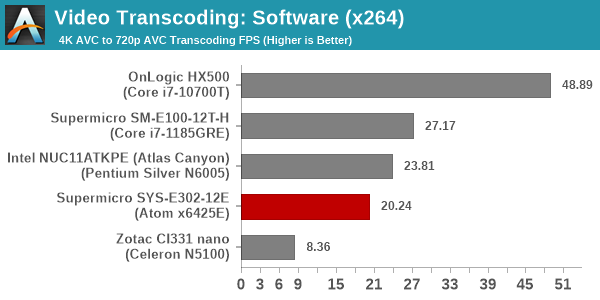
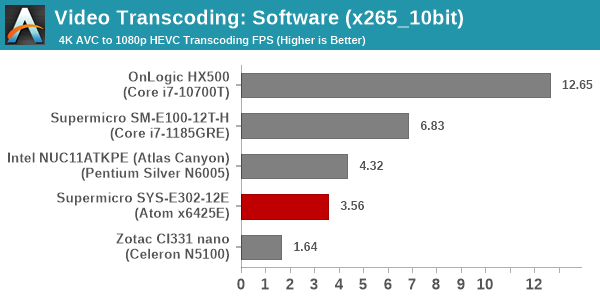
The relative ordering of the systems in software transcoding is the same as the rendering case, with the higher power budgets delivering better performance.
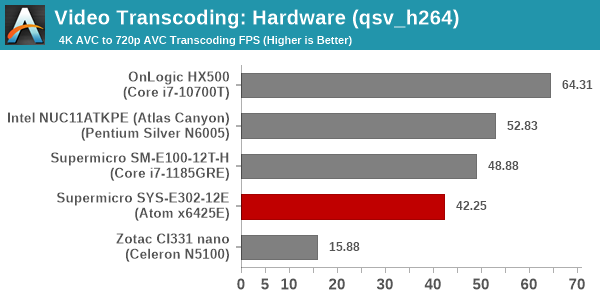
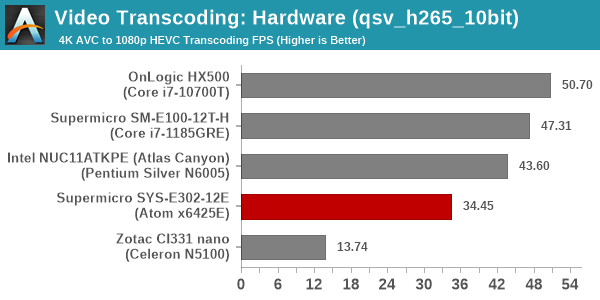
The available power budgets also dictate the GPU (and hence, the QuickSync engine) clocks. The larger the budget, the faster the encoding engine works - and that is shown in the above two graphs.
Archiving: 7-Zip 21.7
The 7-Zip benchmark is carried over from our previous test suite with an update to the latest version of the open source compression / decompression software.
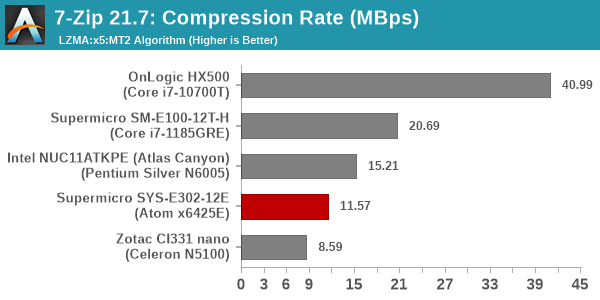
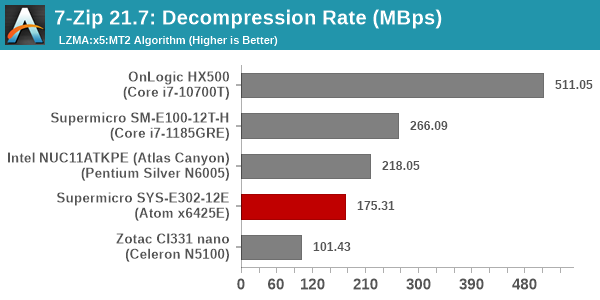
With the ability to utilize all available cores, the relative ordering here boils down to the power budget again.
Web Browsing: JetStream, Speedometer, and Principled Technologies WebXPRT4
Web browser-based workloads have emerged as a major component of the typical home and business PC usage scenarios. For headless systems, many applications based on JavaScript are becoming relevant too. In order to evaluate systems for their JavaScript execution efficiency, we are carrying over the browser-focused benchmarks from the WebKit developers used in our notebook reviews. Hosted at BrowserBench, JetStream 2.0 benchmarks JavaScript and WebAssembly performance, while Speedometer measures web application responsiveness.
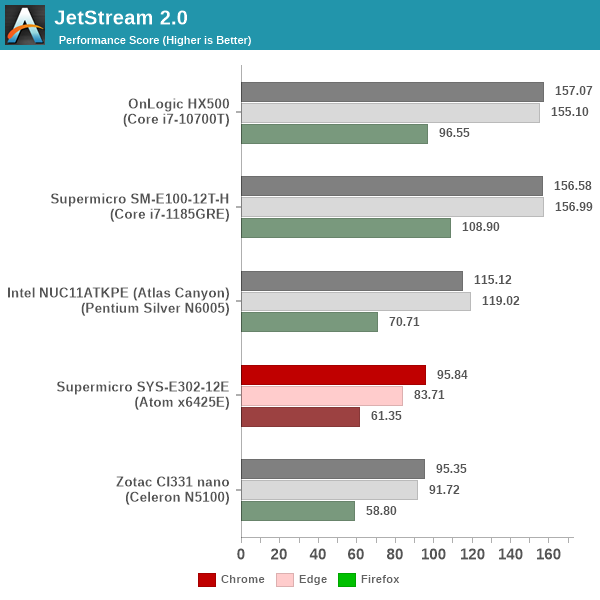
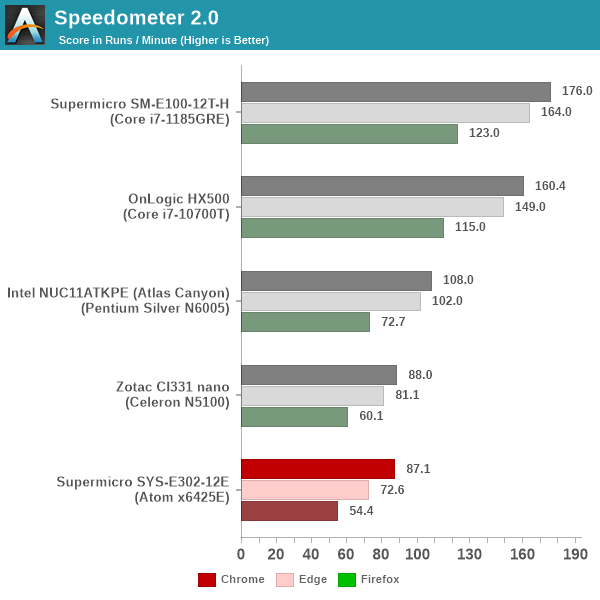
From a real-life workload perspective, we also process WebXPRT4 from Principled Technologies. WebXPRT4 benchmarks the performance of some popular JavaScript libraries that are widely used in websites.
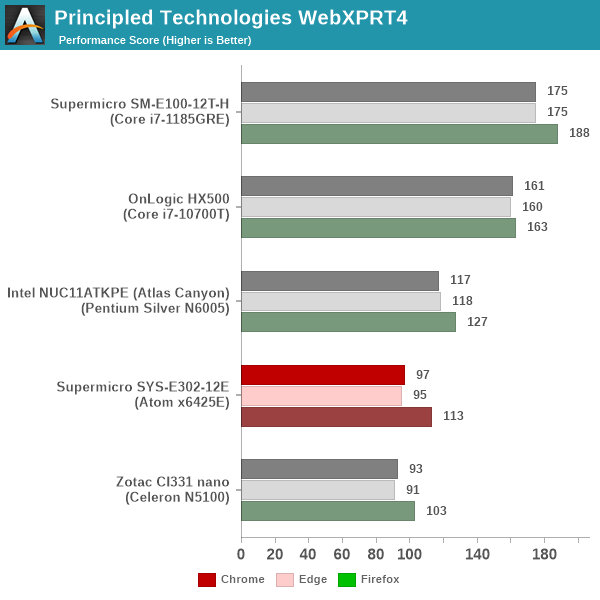
The ZBOX CI331 nano and the SYS-E302-12E perform very similarly in terms of JavaScript performance. It is likely that the higher power budget of the latter is held back by the slower RAM compared to the ZBOX. Other than that, the ordering is on expected lines.
Application Startup: GIMP 2.10.30
A new addition to our systems test suite is AppTimer - a benchmark that loads up a program and determines how long it takes for it to accept user inputs. We use GIMP 2.10.30 with a 50MB multi-layered xcf file as input. What we test here is the first run as well as the cached run - normally on the first time a user loads the GIMP package from a fresh install, the system has to configure a few dozen files that remain optimized on subsequent opening. For our test we delete those configured optimized files in order to force a fresh load every second time the software is run.
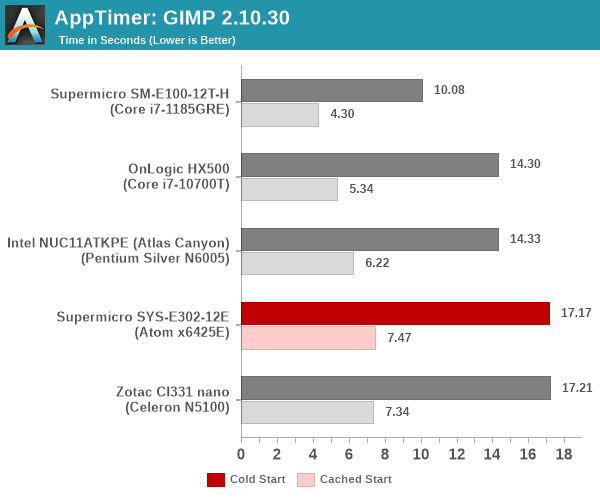
As it turns out, GIMP does optimizations for every CPU thread in the system, which requires that higher thread-count processors take a lot longer to run. So the test runs quick on systems with fewer threads, however fast cores are also needed. Since the core counts of the Tremont-class systems are similar, the performance is again down to the available power budgets.
Cryptography Benchmarks
Cryptography has become an indispensable part of our interaction with computing systems. Almost all modern systems have some sort of hardware-acceleration for making cryptographic operations faster and more power efficient. In the case of IoT servers, many applications - including web server functionality and VPN - need cryptography acceleration.
BitLocker is a Windows features that encrypts entire disk volumes. While drives that offer encryption capabilities are dealt with using that feature, most legacy systems and external drives have to use the host system implementation. Windows has no direct benchmark for BitLocker. However, we cooked up a BitLocker operation sequence to determine the adeptness of the system at handling BitLocker operations. We start off with a 4.5GB RAM drive in which a 4GB VHD (virtual hard disk) is created. This VHD is then mounted, and BitLocker is enabled on the volume. Once the BitLocker encryption process gets done, BitLocker is disabled. This triggers a decryption process. The times taken to complete the encryption and decryption are recorded. This process is repeated 25 times, and the average of the last 20 iterations is graphed below.
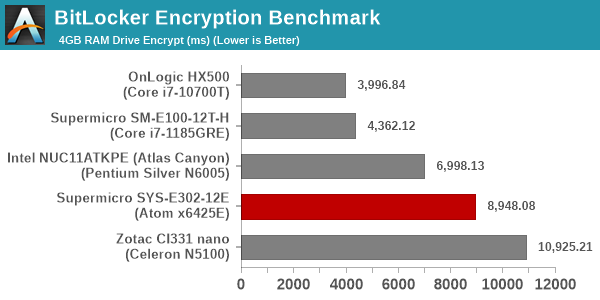
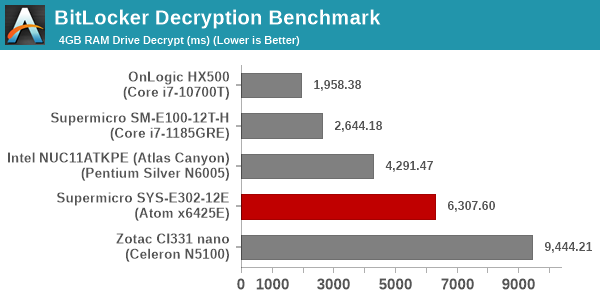
Hardware acceleration is available for the operations in all of the systems. The time taken for processing is directly dependent on the available power budget.
GPU Performance: Synthetic Benchmarks
GPUs in industrial PCs are an afterthought, unless the system is being actively used for GPU-intensive tasks (such as in gaming kiosks / arcades, or AI inferencing). The SYS-E302-12E is not meant for such type of workloads. However, digital signage applications require some basic capabilities that are fulfilled by the Intel HD Graphics for 10th Gen Intel processors in the Atom x6425E.
Since the SoC is not widely available yet, GPU-Z doesn't have the details in the database. However, publicly available specifications indicate that this iGPU has 32EUs operating at 500 MHz, with the option to boost to 750 MHz.
GFXBench
The DirectX 12-based GFXBench tests from Kishonti are cross-platform, and available all the way down to smartphones. As such, they are not very taxing for discrete GPUs and modern integrated GPUs. We processed the offscreen versions of the 'Aztec Ruins' benchmark.
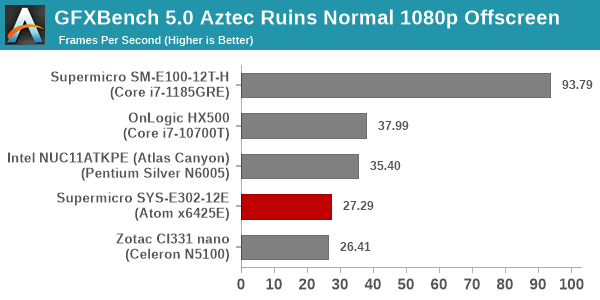
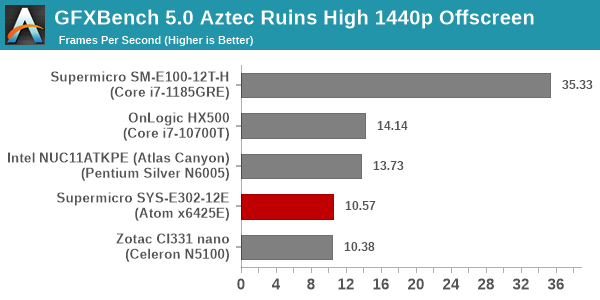
Despite the gulf in the power budgets, the faster RAM in the CI331 nano means that the SYS-E302-12E and the ZBOX perform pretty much identically in the GFXBench workloads.
UL 3DMark
Four different workload sets were processed in 3DMark - Fire Strike, Time Spy, Night Raid, and Wild Life.
3DMark Fire Strike
The Fire Strike benchmark has three workloads. The base version is meant for high-performance gaming PCs. It uses DirectX 11 (feature level 11) to render frames at 1920 x 1080. The Extreme version targets 1440p gaming requirements, while the Ultra version targets 4K gaming system, and renders at 3840 x 2160. The graph below presents the overall score for the Fire Strike Extreme and Fire Strike Ultra benchmark across all the systems that are being compared.
| UL 3DMark - Fire Strike Workloads | |||

The slower RAM in the SYS-E302-12E pushes it below the CI331 nano in the Fire Strike workload. The other numbers are along expected lines based on the available power budgets.
3DMark Time Spy
The Time Spy workload has two levels with different complexities. Both use DirectX 12 (feature level 11). However, the plain version targets high-performance gaming PCs with a 2560 x 1440 render resolution, while the Extreme version renders at 3840 x 2160 resolution. The graphs below present both numbers for all the systems that are being compared in this review.
| UL 3DMark - Time Spy Workloads | |||

Time Spy appears to be unaffected by the slower RAM, with the clock speed / power budget advantage of the SYS-E302-12E helping it perform signficantly better than the ZBOX.
3DMark Wild Life
The Wild Life workload was initially introduced as a cross-platform GPU benchmark in 2020. It renders at a 2560 x 1440 resolution using Vulkan 1.1 APIs on Windows. It is a relatively short-running test, reflective of mobile GPU usage. In mid-2021, UL released the Wild Life Extreme workload that was a more demanding version that renders at 3840 x 2160 and runs for a much longer duration reflective of typical desktop gaming usage.
| UL 3DMark - Wild Life Workloads | |||

The CI331 nano was unable to complete the Wild Life Performance workload, but we see that the SYS-E302-12E was able to deliver much better performance in the Extreme case.
3DMark Night Raid
The Night Raid workload is a DirectX 12 benchmark test. It is less demanding than Time Spy, and is optimized for integrated graphics. The graph below presents the overall score in this workload for different system configurations.
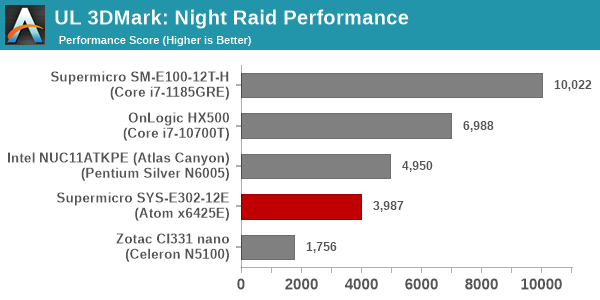
The power budget and iGPU clock speeds help the Atom x6425E outperform the Celeron N5100 by a significant margin, but the actively cooled Pentium Silver N6005 delivers even higher performance.
Digital Signage Credentials
The 2022 Q4 update to our system reviews brings an updated video playback / digital signage evaluation suite for systems. After doing away with the evaluation of display refresh rate stability and Netflix streaming evaluation, the local media playback configurations have also seen a revamp. This section details each of the workloads processed on the Supermicro SYS-E302-12E as part of this suite.
YouTube Streaming Efficiency
YouTube continues to remain one of the top OTT platforms, primarily due to its free ad-supported tier. Our test suite update retains YouTube streaming efficiency evaluation as a metric of OTT support in different systems. Mystery Box's Peru 8K HDR 60FPS video is the chosen test sample. On PCs running Windows, it is recommended that HDR streaming videos be viewed using the Microsoft Edge browser after putting the desktop in HDR mode.
The GPU in Supermicro SYS-E302-12E supports hardware decoding of VP9 Profile 2, and we see the stream encoded with that codec being played back. The streaming is not quite perfect - activation of overlays results in significant frame drops, as can be seen in the statistics in the above screenshot..
The streaming efficiency-related aspects such as GPU usage and at-wall power consumption are also graphed below.
Spikes in the D3D usage during overlay activation can be seen in the graph above. These are the regions of significant dropped frames. In general, it also looks like the video decoder is stressed signficantly when decoding 4Kp60 streams. Energy consumption for this workload was 2.5 Wh. Unfortunately, we do not have the corresponding numbers for the other systems as this is newly included benchmarking factor.
Hardware-Accelerated Encoding and Decoding
The transcoding benchmarks in the systems performance section presented results from evaluating the QuickSync encoder within Handbrake's framework. The capabilities of the decoder engine are brought out by DXVAChecker.
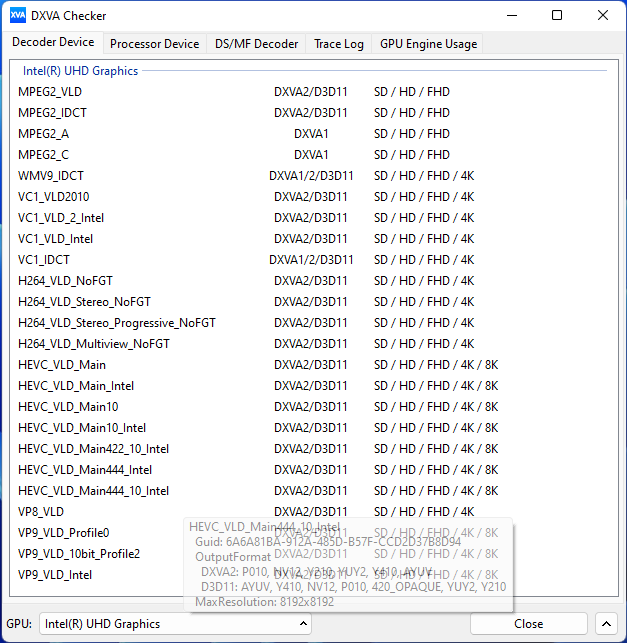
Video Decoding Hardware Acceleration in Supermicro SYS-E302-12E
The iGPU is equipped with hardware decoding capabilities for all codec varieties expect AV1. These should be more than sufficient for digital signage purposes.
Local Media Playback
Evaluation of local media playback and video processing is done by playing back files encompassing a range of relevant codecs, containers, resolutions, and frame rates. A note of the efficiency is also made by tracking GPU usage and power consumption of the system at the wall. Users have their own preference for the playback software / decoder / renderer, and our aim is to have numbers representative of commonly encountered scenarios. Our Q4 2022 test suite update replaces MPC-HC (in LAV filters / madVR modes) with mpv. In addition to being cross-platform and open-source, the player allows easy control via the command-line to enable different shader-based post-processing algorithms. From a benchmarking perspective, the more attractive aspect is the real-time reporting of dropped frames in an easily parseable manner. The players / configurations considered in this subsection include:
- VLC 3.0.18
- Kodi 20.0rc2
- mpv 0.35 (hwdec auto, vo=gpu-next)
- mpv 0.35 (hwdec auto, vo=gpu-next, profile=gpu-hq)
Fourteen test streams (each of 90s duration) were played back from the local disk with an interval of 30 seconds in-between. Various metrics including GPU usage, at-wall power consumption, and total energy consumption were recorded during the course of this playback.
All our playback tests were done with the desktop HDR setting turned on. It is possible for certain system configurations to automatically turn on/off the HDR capabilities prior to the playback of a HDR video, but, we didn't take advantage of that in our testing.
The VLC playback sequence consumed 8.75 Wh at the wall. Playback for all codecs was fine except for AV1 - software decoding of a 8Kp60 AV1 clip on a quad-core Atom was obviously just a slideshow with very high power consumption.
Playback with Kodi was similar, with AV1 again failing the decoding process. Energy consumption was 9.06 Wh.
mpv playback with hardware acceleration was fine for all codecs except AV1. Energy consumption was 8.44 Wh.
Activating shaders for post-processing resulted in significant number of dropped frames for the 60 fps clips. Otherwise, except for AV1, the rest of the samples played back without issues. Energy consumption was a bit on the higher end at 9.38 Wh due to the extra iGPU loading.
Power Consumption and Thermal Characteristics
The power consumption at the wall was measured with a 4K display being driven through the HDMI port of the system. In the graph below, we compare the idle and load power of the Supermicro SYS-E302-12E with other systems evaluated before. For load power consumption, we ran the AIDA64 System Stability Test with various stress components, as well as our custom stress test with Prime95 / Furmark, and noted the peak as well as idling power consumption at the wall.
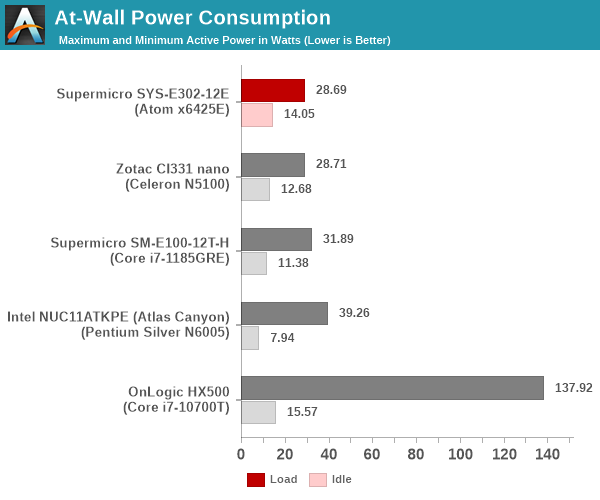
The numbers are consistent with the TDP and suggested PL1 / PL2 values for the processors in the systems, and do not come as any surprise. The idling power is a bit too high for our liking - the Atlas Canyon is a good example of optimized BIOS parameters that address the aspect. Unfortunately, at 14.05W, the SYS-E302-12E is the worst of the Tremont lot, though the presence of a large number of board components to support the rich I/O could also be a factor.
Stress Testing
Our thermal stress routine is a combination of Prime95, Furmark, and Finalwire's AIDA64 System Stability Test. The following 9-step sequence is followed, starting with the system at idle:
- Start with the Prime95 stress test configured for maximum power consumption
- After 30 minutes, add Furmark GPU stress workload
- After 30 minutes, terminate the Prime95 workload
- After 30 minutes, terminate the Furmark workload and let the system idle
- After 30 minutes of idling, start the AIDA64 System Stress Test (SST) with CPU, caches, and RAM activated
- After 30 minutes, terminate the previous AIDA64 SST and start a new one with the GPU, CPU, caches, and RAM activated
- After 30 minutes, terminate the previous AIDA64 SST and start a new one with only the GPU activated
- After 30 minutes, terminate the previous AIDA64 SST and start a new one with the CPU, GPU, caches, RAM, and SSD activated
- After 30 minutes, terminate the AIDA64 SST and let the system idle for 30 minutes
Traditionally, this test used to record the clock frequencies - however, with the increasing number of cores in modern processors and fine-grained clock control, frequency information makes the graphs cluttered and doesn't contribute much to understanding the thermal performance of the system. The focus is now on the power consumption and temperature profiles to determine if throttling is in play.
The system has no trouble maintaining the 12W package power dissipation throughout the stress test. The iGPU seems to have a power budget slightly south of 5W. In terms of temperature, the package reached a maximum of just 50C (with the ambient at around 21C).
Thermal Performance
One of the key aspects of fanless systems is the thermal profile under load. Our stress test saw the internal package temperature reach a high of 50C, and the chassis (doubling up as a heat-sink) managed to keep it stable around that mark.
Using a FLIR One Pro thermal camera, the maximum case temperature under extreme stress at normal room temperature (21C) was determined to be around 37C.
The gallery above presents additional thermal photographs taken at the end of the simultaneous CPU and GPU loading segment of the custom stress test. The thermal solution is an excellent one, and actually an overkill for a 12W TDP processor.
Concluding Remarks
Networking and storage are aspects that may be of vital importance in specific industrial use-cases. An IoT server might be required to collect data from a large number of sensor nodes that can communicate via different types of interfaces. The SYS-E302-12E has four RJ-45 network ports, four COM ports, and a large number of USB ports for this purpose. The server must also be able to reliably handle recording of the incoming data (while also being responsive to queries). Fast storage is a must, and the system does support a M.2 NVMe SSDs (operating at PCIe 3.0 x2). Two SATA ports also available to spread out the workload, if desired. Our review configuration included a single M.2 SATA SSD and we have already seen its performance in our review of the SYS-E100-12T-H. The performance in the SYS-E302-12E is bound to be the same or worse, as the CPU horsepower available is obviously much lower.
The Supermicro SYS-E302-12E provided us with the opportunity to evaluate a fanless Elkhart Lake platform with a focus on industrial IoT applications. Based on our evaluation, it is clear that Supermicro has delivered an effective IoT server platform that can operate over a wide temperature range without throttling. The thermal solution is massively over-engineered and capable of handling TDPs as high as 60W. The Atom x6425E's 12W is pretty much an affront to the construction, and the case temperature doesn't cross 40C even under extreme loading conditions. Despite the low processor TDP, the performance for traditional embedded applications is more than satisfactory. The platform is also customizable, with a number of expansion slots available internally for adding wireless functionality and the like.
There are two minor concerns that prospective customers need to keep in mind - in-band ECC will be made available only in a future BIOS release, and the platform doesn't have true out-of-band management capabilities (no BMC or vPro / AMT). Idle power consumption numbers are also a bit higher than what would be preferable - it is likely that tweaking some BIOS options could yield some optimization on that front. Some practices like disabling of the TPM by default are not conducive for the out-of-the-box experience with Windows, but most users of the system are likely to adopt a different OS.
The pricing of the barebones system around $900 is on expected lines far a fanless industrial PCs with long life cycle commitments. The system is built for operating under challenging conditions, and offers best-in-class performance and connectivity for its size and price.